ZenHR’s Employee and Manager Self-Service hub empowers teams to handle HR tasks anytime, anywhere via web or mobile. Employees can view salary slips, leave balances, submit requests, and access documents easily. With secure logins, push notifications, and bilingual support, it boosts engagement, automates approvals, and ensures compliance. Fully integrated with ZenHR’s HR, payroll, and attendance systems, all updates sync automatically for accuracy and efficiency.
What you will get:

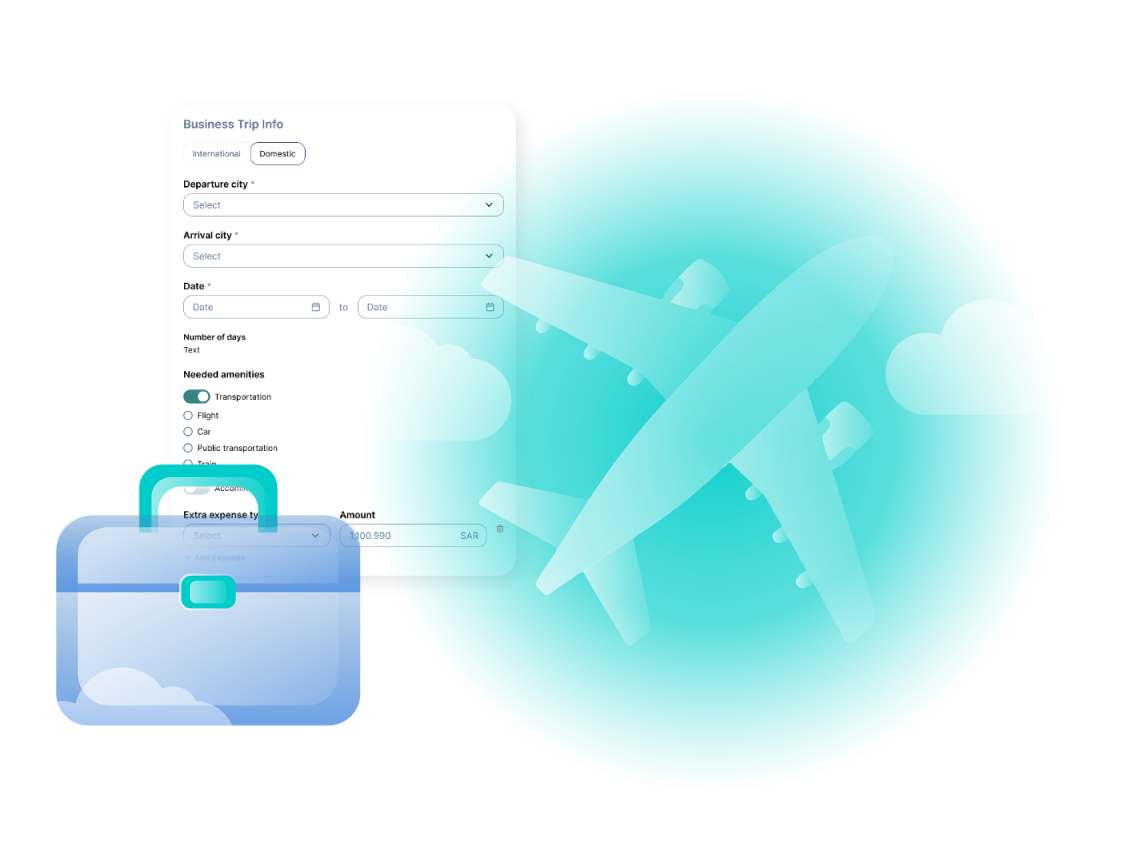
Manage employee business travel with an easy-to-use request and approval process. Employees can submit trip details like destination, dates, and purpose through a self-service portal. Managers review and approve requests instantly, while HR tracks trips, monitors budgets, and ensures travel policy compliance. Approved requests can link to per diem allowances or expense reimbursements, making business trip management faster, more accurate, and fully compliant with company policies and local labor laws.

Handle employee air travel entitlements with a simple request and approval process. Employees can submit air ticket requests for annual leave, relocation, or repatriation based on your company’s air ticket policy. HR can set eligibility rules, track entitlements, and approve or reject requests through a structured workflow.
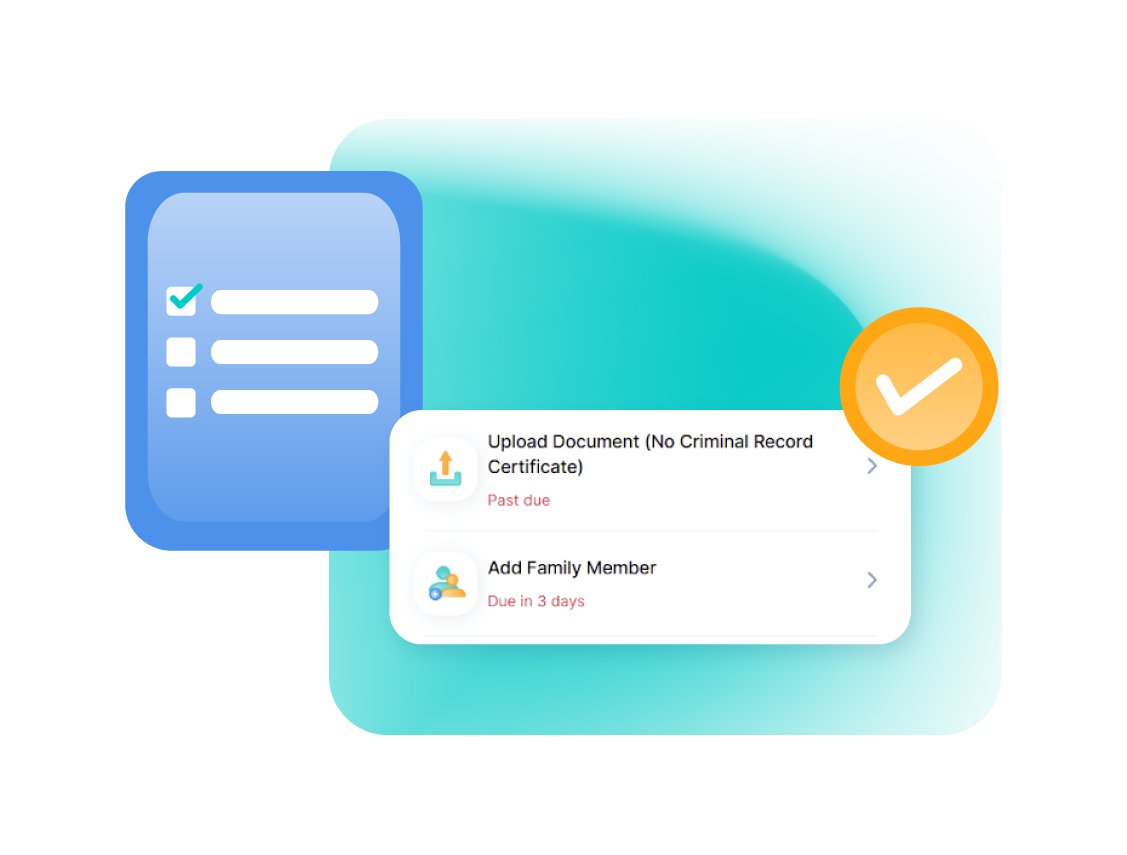
Through the Employee Self-Service (ESS) portal or mobile app, employees can view all assigned tasks, track deadlines, and mark them as complete. Tasks may include onboarding activities, offboarding steps, training assignments, and more. Employees can also upload required documents or notes when completing tasks, giving HR and managers instant updates.
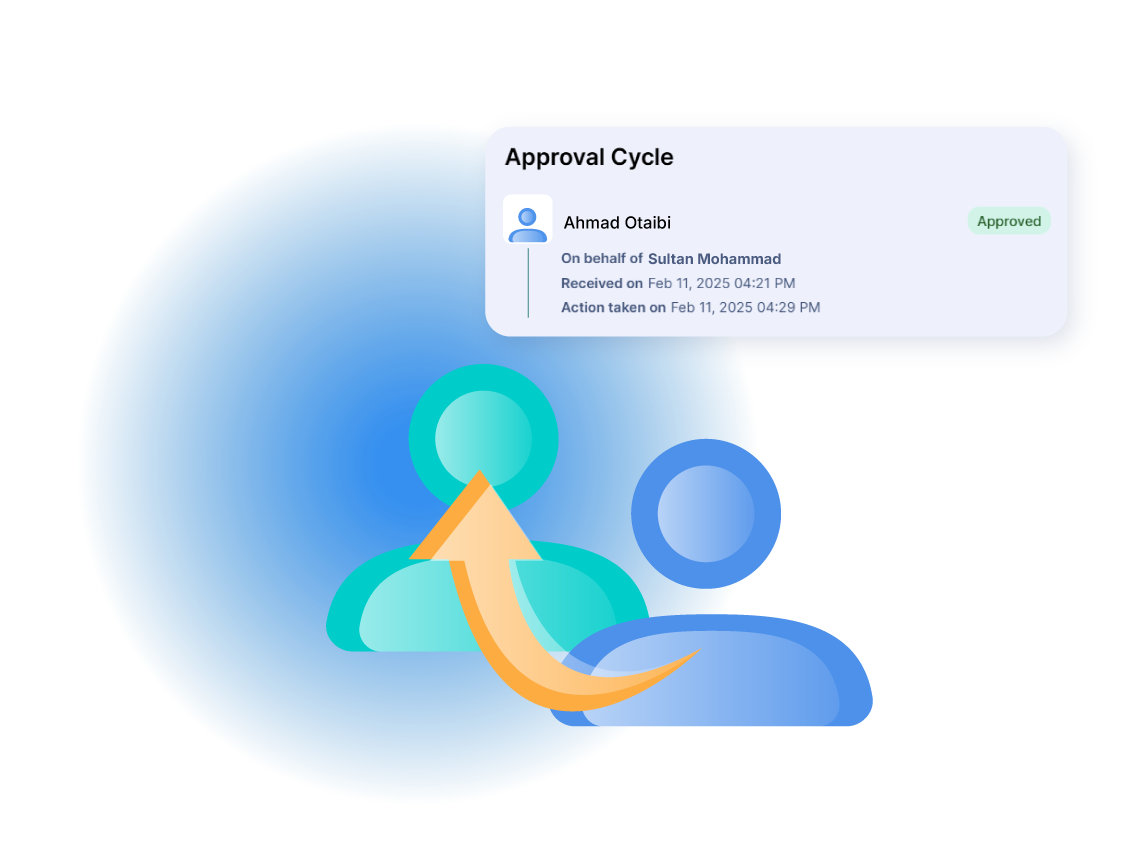
Give authorized users the ability to override pending approvals when needed. This feature allows HR or managers to step in and approve or reject requests. such as leave, overtime, and more, on behalf of another approver. It helps keep workflows moving, avoids delays, and ensures critical requests are processed on time while maintaining policy compliance and accurate records.

Give employees access to on-demand medical care through ZenHR’s integration with Altibbi, the MENA region’s leading telemedicine platform. Employees simply submit their symptoms in the app, then receive a phone consultation with a licensed doctor. Prescriptions are sent instantly through the app, making it easy to get treatment without visiting a clinic.

Allow employees to submit loan requests directly through the self-service portal or mobile app. They can specify the loan amount, purpose, and repayment period, while HR reviews, approves, and sets up repayment schedules. Approved loans are automatically linked to payroll for accurate salary deductions and balance tracking.
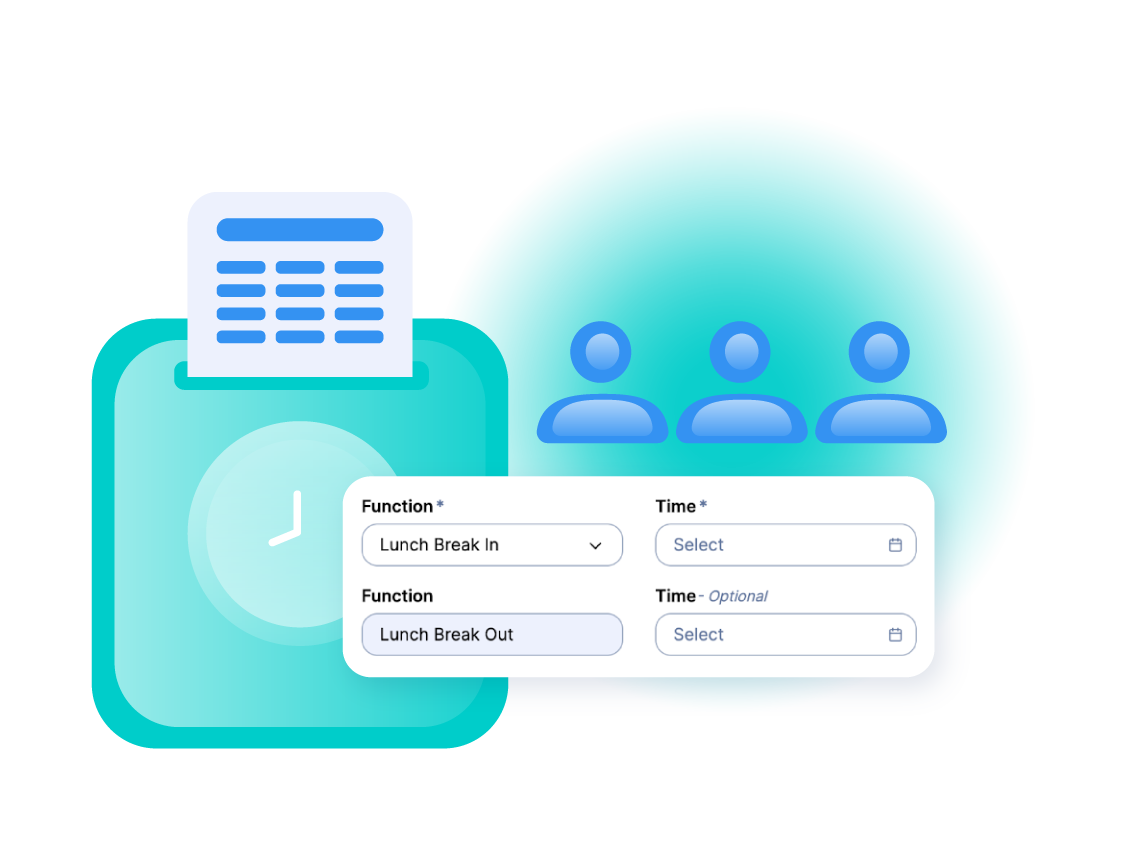
Allow employees to quickly add missed check-ins or check-outs through the Employee Self-Service (ESS) portal or mobile app. They can submit the correct time, select the date, and provide a reason, while managers review and approve requests in line with company policies. Once approved, changes are instantly updated in attendance records and linked to payroll calculations.

Set, track, and measure company, team, and individual goals with OKRs (Objectives & Key Results). This feature helps align employees with organizational priorities by allowing managers to define objectives, assign measurable key results, and monitor progress in real time. Employees can update their results, track completion percentages, and stay focused on what matters most.
Track and record employee attendance in real time across all locations. Log check-ins, check-outs, breaks, absences, overtime, and shift details with secure data storage for payroll processing and labor law compliance. Customizable rules, automated calculations, and detailed reports help reduce errors, improve scheduling, and streamline time and attendance management.

Streamline request approvals with customizable multi-level approval cycles for leave, overtime, expenses, loans, and more. Define workflows to match your company policies, ensuring each request follows the right chain of command. Managers can approve or reject from web or mobile, while HR tracks every step for faster decisions, fewer delays, and full policy compliance.
Find quick answers to common questions about ZenHR’s features, setup, and support.
Yes. ZenHR also supports Arabic/English, Saudi weekends and public holidays, and KSA-specific workflows that align with local labor practices. It is also localized for other MENA countries, including the UAE, Egypt, Jordan, Kuwait, and more. ESS ties into attendance and payroll, so KSA rules around overtime, allowances, and deductions flow through correctly.
Employee self-service (ESS) is a secure portal and mobile experience that lets employees handle day-to-day HR tasks on their own—view payslips, update personal data, submit leave and expense requests, track attendance, and see schedules—without waiting on HR.
From the web or mobile app, employees can request leave and overtime, clock in/out (with GPS or kiosk/biometric options when connected), submit expenses, view payslips and tax/GOSI details, update profiles and documents, and track attendance and shift schedules in real time.
ZenHR routes requests to managers automatically, applies company rules and eligibility on the fly, and syncs approved items to other HR systems (attendance, payroll, documents). Fewer emails and spreadsheets mean faster cycles and cleaner, audit-ready records.
Approved timesheets, overtime, leave, and expenses from the employee self-service application feed straight into Attendance & Time Tracking and then Payroll so hours, allowances, and deductions are calculated automatically with no double entry across your HR systems.
Role-based permissions limit who sees or edits data, while approval chains, comments, and timestamps create a full audit trail. Mobile and web access are encrypted, and changes to personal info or bank details require approvals before they affect payroll or attendance.
Give your team control to manage their profiles, requests, and attendance — all in one intuitive platform.